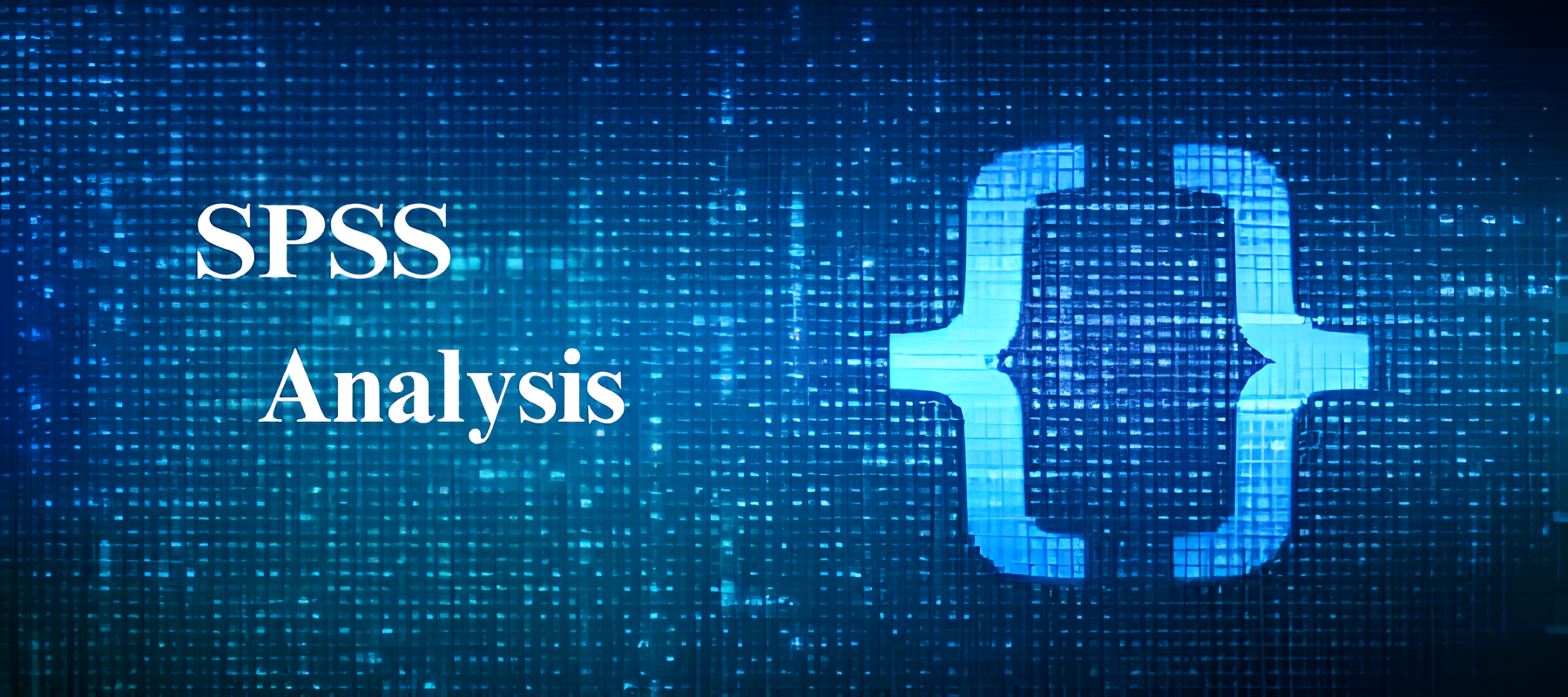
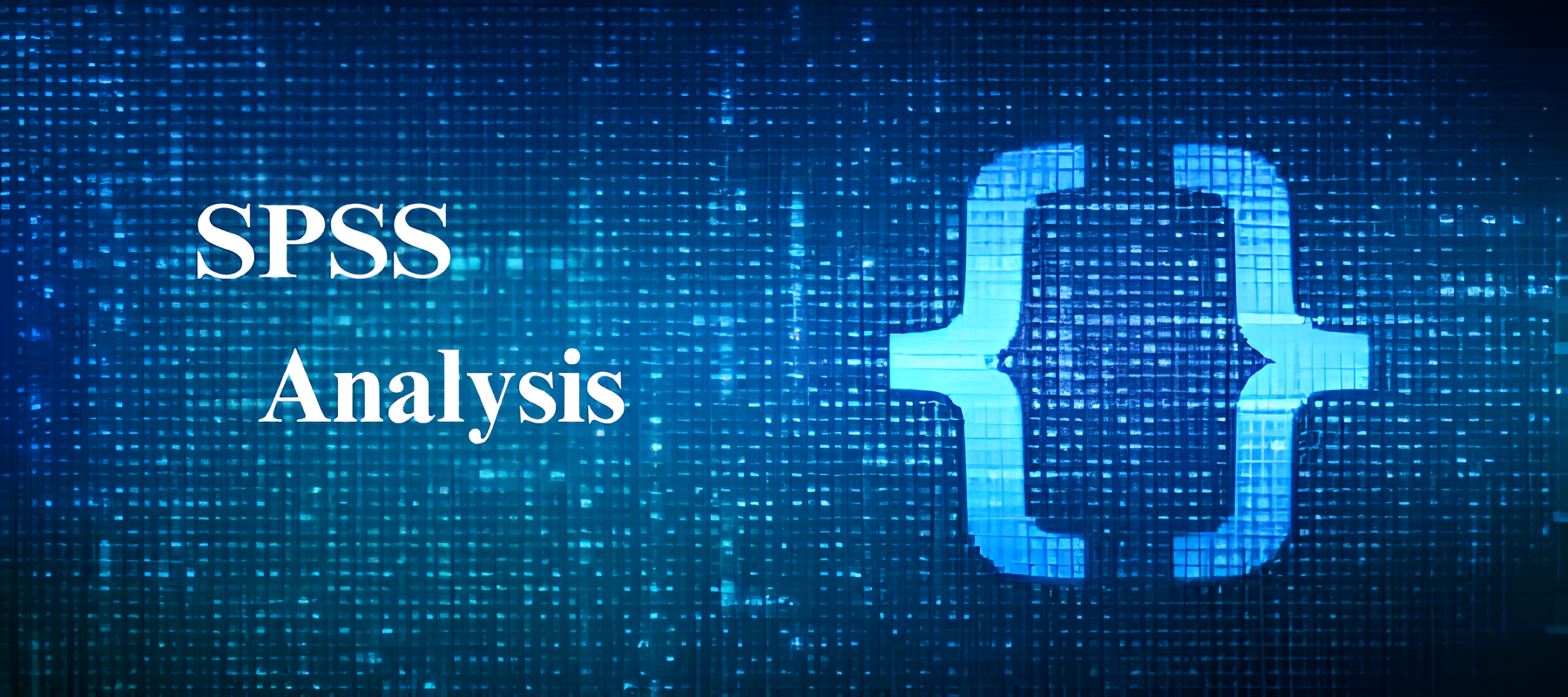
Our Python Coding expertise utilizes advanced techniques like regression modeling and multivariate analysis to interpret complex data accurately. These methods reveal meaningful insights and patterns, supporting reliable research outcomes and enhancing decision-making through powerful, customized analytical solutions.
Our customized reporting services offer tailored analysis results and interpretations designed to meet your specific research needs. We provide detailed, clear, and actionable reports, ensuring that your data insights are relevant, comprehensible, and aligned with your academic or professional objectives.
Our Expert Consultation provides personalized guidance on SPSS analysis, addressing complex issues and offering strategic insights. Our seasoned professionals ensure you leverage advanced techniques effectively, delivering actionable results and helping you make informed decisions based on precise and through data interpretation.
Our expert provides clear, visually appealing charts and graphs to represent your data. Our visualizations are designed to highlight key insights and trends, making complex information accessible and easily understandable. This approach helps in presenting findings effectively and supports better decision-making.
Our Plagiarism-Free Academic Writing emphasizes efficient data handling through advanced cleaning, transformation, and organization. This ensures accuracy, originality, and clarity in every document, supporting ethical research practices and delivering structured academic content tailored to meet scholarly standards and specific research.
We ensure meticulous data entry by employing stringent validation processes and double-checking for errors. Our approach guarantees accuracy and consistency in data handling, which enhances the reliability of your analysis and supports robust, credible results throughout your research.
We guarantee the timely delivery of your SPSS analysis by strictly adhering to deadlines. Our streamlined processes and dedicated experts ensure that you receive accurate and comprehensive results on schedule, enabling you to meet project milestones and academic requirements promptly.
Our expert SPSS analysis, as part of our comprehensive PhD Statistical Analysis Support, offers a deep examination of your data using robust statistical techniques. We deliver thorough interpretation and clear insights, helping you understand your results fully and make confident, evidence-based research decisions.
Our expert SPSS analysis offers comprehensive interactive support, ensuring you receive real-time assistance and answers to your queries throughout the analysis process. We provide personalized guidance and feedback, helping you navigate complexities and utilize your data effectively for optimal results.
We adhere to the highest ethical standards in SPSS analysis, ensuring data integrity and confidentiality. Our practices include secure data handling, transparent reporting, and adherence to ethical guidelines, providing reliable and unbiased results while respecting participant privacy and research ethics.
Gather relevant data from reliable sources using structured methods such as surveys, experiments, or archival research. Ensure comprehensive coverage of variables and participant information to provide a solid foundation for analysis.
Process involves identifying and rectifying errors or inconsistencies in datasets. This includes handling missing values, correcting inaccuracies, and standardizing data formats to ensure accuracy and reliability before analysis.
Our research guidelines highlight descriptive statistics to explain data patterns. Metrics like mean, median, and standard deviation provide essential insights into data distribution, helping researchers summarize findings clearly and interpret central tendencies and variability effectively.
Used to make generalizations about a population based on a sample. Techniques like hypothesis testing, confidence intervals, and regression analysis allow researchers to draw conclusions and make predictions about broader trends from sample data.
Our master thesis topic selection leverages advanced statistical methods like multivariate analysis and time series modeling to uncover research gaps, ensuring your selected topic is data-driven, relevant, and aligned with current academic trends and analytical precision.
Create clear and informative charts, graphs, and plots to effectively communicate data insights. Proper visualization helps in understanding trends, patterns, and outliers, making complex statistical results more accessible and comprehensible.
Provide detailed and accurate summaries of data analysis results, including key findings and interpretations. Effective reporting ensures that stakeholders understand the implications of the analysis and supports informed decision-making based on the data.
Systematically evaluate the analysis process and outcomes to ensure accuracy and relevance. Make necessary adjustments to improve the analysis, address any discrepancies, and enhance the overall quality of the results.
A: SPSS (Statistical Package for the Social Sciences) is used for statistical analysis in social science research. It helps in data management, statistical analysis, and reporting findings.
A: You can import data into SPSS by using the "File" menu, selecting "Open," and then choosing your data file (e.g., CSV, Excel). SPSS will guide you through the import process.
A: SPSS offers a variety of statistical tests, including t-tests, ANOVA, regression analysis, chi-square tests, and factor analysis, among others.
A: Yes, SPSS can handle large datasets efficiently. However, performance may vary depending on the size of the data and the specifications of your computer.
A: To perform regression analysis, go to "Analyze" > "Regression" > "Linear." Select your dependent and independent variables, and SPSS will generate the regression output.
A: Go to "Graphs" > "Chart Builder" in SPSS. Choose the type of graph or chart you want to create, select your variables, and customize the chart as needed.
A: In SPSS, p-values indicate the probability of obtaining the observed results by chance. A p-value less than 0.05 typically suggests statistical significance.
A: SPSS provides options to handle missing data, such as deleting cases with missing values or imputing missing values using methods like mean substitution or multiple imputation.
A: Yes, SPSS can perform various types of multivariate analysis, including factor analysis, cluster analysis, and multivariate analysis of variance (MANOVA).
A: To interpret SPSS output, examine tables and charts for statistical significance, effect sizes, and relationships between variables. Review SPSS output documentation for guidance on interpreting specific analyses.